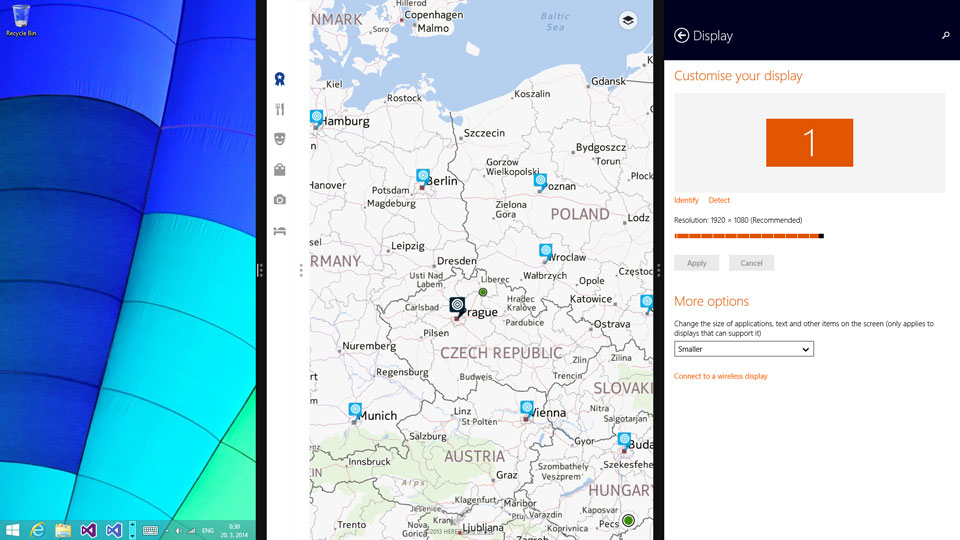I recently discovered a great feature of new Windows 8.1 Modern UI, that enables owners of high resolution tablets and laptops to display much more content at once (for the price of making things smaller). Microsoft Surface Pro 2 with Full HD display will by default show the Start Screen in a fashion similar to this:  As you can see I get four rows of medium sized tiles. Also in normal setup, the device is capable of showing at most two Windows Store apps at once with multitasking. Now let's try to tune it up a little!
As you can see I get four rows of medium sized tiles. Also in normal setup, the device is capable of showing at most two Windows Store apps at once with multitasking. Now let's try to tune it up a little!
Show me more stuff!
First swipe from the right edge or place your mouse in one of the right hand corners to open the charms menu and tap or click on Settings. Once the settings pane is opened you will see the option to Change PC Settings right in the bottom.
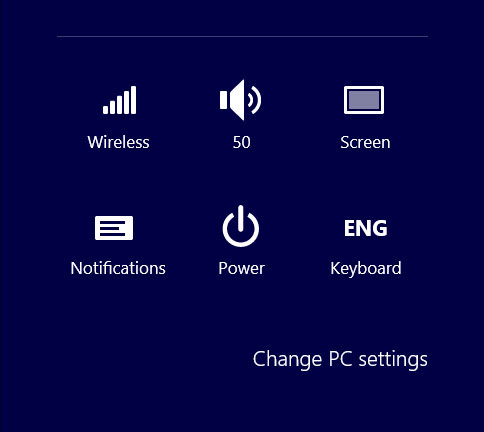
Tap or click on this option to open PC Settings. In this new window select PC and Devices menu item in the left hand panel.
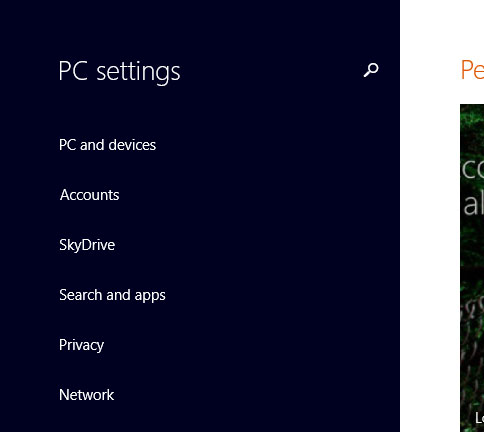
From here go to Display. Here you will be able to normally change your PC's resolution but you can also notice, that a More options section is present down below. Tap the dropdown list and switch from Default to Smaller.
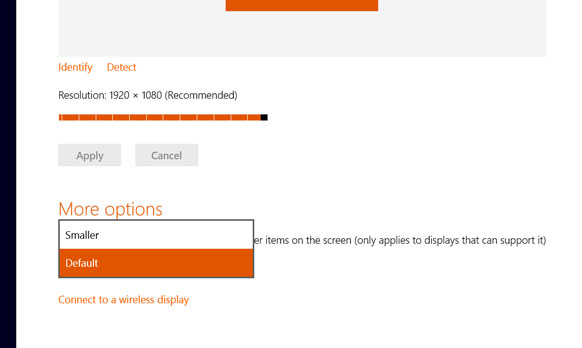
Close the PC Settings and go back to your Start screen. And voilà! We now have much more tiles displayed at once, with six medium rows at once!

But that is not all what this option brings. All the apps you own will now be able to display much more content. See the Windows Store for example:
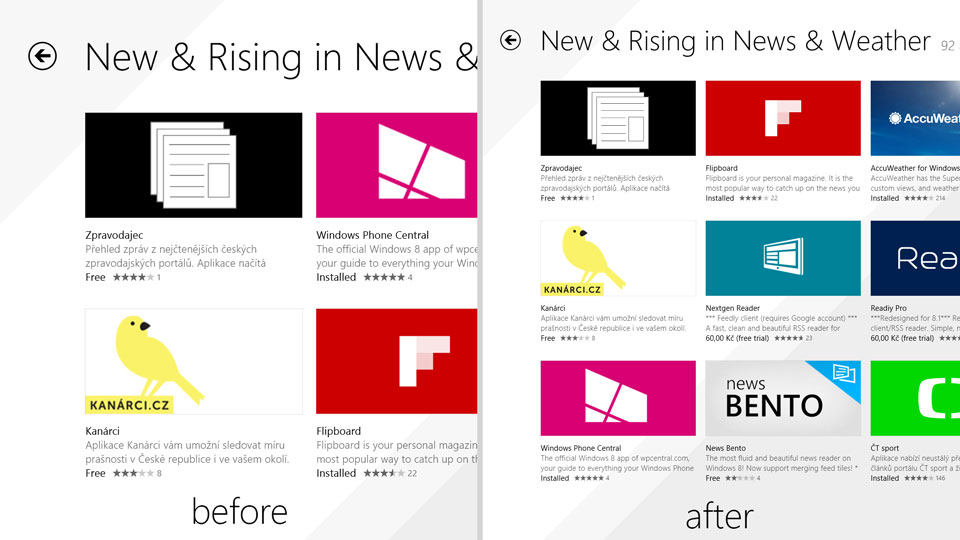
For me the greatest change is however the improved multitasking – by changing the display setting to smaller the Surface Pro 2 can now run three Windows Store apps side-by-side.